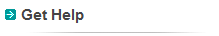IP Space >>> F.A.Q.
IP Space >>> F.A.Q.
|
F.A.Q. of IP Space
IP Space is an Intellectual Property management software solution for IP law firms. It is Windows application based on Microsoft .Net platform. It caters for patents, trademark, domain names, and copyrights etc. It enables the firms to electronically manage their entire matter-related information(documents, emails fees, timesheets etc.) and activities(timesheets, tasks and monitors etc.) in one central place. It reduces the risk of errors and cuts labour-intensive manual activities by its sophisticated tools automating the creation of standard and custom forms, letters and emails. 2. What are the system requirments of IP Space?
IP Space can run in Windows 2000/XP/Vista/7 and Windows Server 2003/2008. It uses MS SQL Express (a free database engine from Microsoft) as default database.
You can also use MS SQL Server 2005/2008 instead of it. 3. Can I configure IP Space to fit my business requirement? IP Space is a powerful and configurable software system. You can configure it to fit your business requirements in most aspects (but the configuration is a little difficult.) If you find some features cannot meet your business, just tell us, we will try to upgrade it. 4. Can IP Space docket and manage my trademark and patent case? Yes. It can docket and manage Trademark, patent, copyright and domain name cases. 5. Does IP Space have reminder features? Yes. IP Space has TASK module which is used to manage the reminders. It will alert the users by showing different colors for different due dates in the screen. 6. Is it possible to manage my case-related documents and fees in IP Space? Yes. IP Space has IN-DOC module for managing the received documents, OUT-DOC module for managing sent documents, CHARGING FEE moudle for managing the fees to be charged to the clients and OFFICIAL FEE module for managing the fees paying to the authorities. IP Space also has module to manage your bills. 7. Can I put my case-related emails in IP Space? Yes. By dragging-dropping, you can import your emails from MS Outlook etc. into IP Space and link it to the related cases. 8. How to get started to use IP Space? IP Space is very use to install, very easy to activate. After activated it, you can configure your firm informations, your Ref. No. rules, your case processes, fee lists, and doc templates etc. Then you can begin to enter your cases and manage your cases and your works in it. |